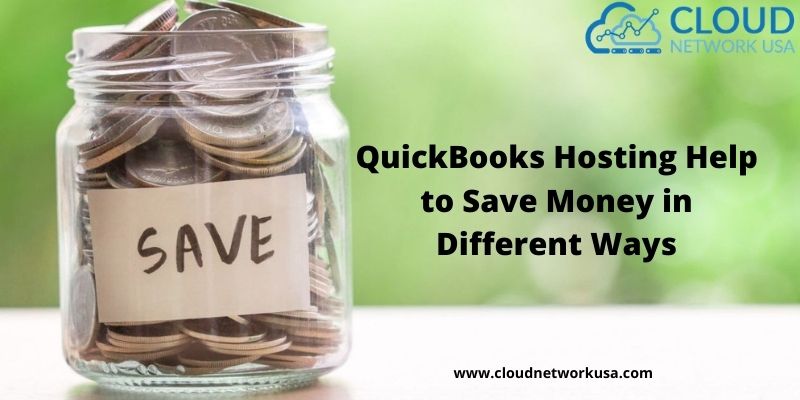-
How to Fix Locked File Errors in QuickBooks Hosting?
- Posted on: December 30th, 2020
- Posted by: admin
- Category: QuickBooks Hosting
No CommentsIf you are unable to open a company file in QuickBooks, especially when QuickBooks is running under multi-user mode, there may be a possibility that the company file is in use by another user or application. When this happens, QuickBooks displays “Company File in Use QuickBooks Hosting” and you may be disappointed, but nothing to
-
How to Set up Host QuickBooks in the Cloud?
- Posted on: December 29th, 2020
- Posted by: admin
- Category: QuickBooks Hosting
If you are anxious to know how to set up a host of QuickBooks in the cloud, and how you will be able to do it, then today we have told you this solution for you in this post. Stay connected with us till the last of the blog to know the solution to this
-
How to Set up and Install a Multi-User Network for QuickBooks Hosting
- Last Updated Dec 28th, 2020
- Posted by: admin
- Category: QuickBooks Hosting
If you want to know how to set up and install a multi-user network for QuickBooks hosting, then don’t worry about it. Today we will discuss this topic, and provide all details related to this. Basically, a multi-user network allows more than one person to work on a single company file at the same time,
-
How does QuickBooks Hosting Help to Save Money in Different Ways?
- Posted on: December 28th, 2020
- Posted by: admin
- Category: QuickBooks Hosting
Various accounting professionals, that use QuickBooks hosting (that is Pro, Premier, Enterprise, or Accountant), and also the professionals are depending on their requirements and accounting tasks or features. In this kind of generation, we all need fast work and quick results and also, the people also want their work to be done in a quick
-
QuickBooks Error 6123: Simple and Easy Way to Fix this Error
- Posted on: December 25th, 2020
- Posted by: admin
- Category: QuickBooks, QuickBooks Hosting
Are you also facing this error? If yes then today we have come up with a solution to this error in our blog, through the help of the given solution you can correct this error. This error comes when you are opening your company file directly from the network or when you are upgrading the
-
QuickBooks Error Code -6000, -82 or -6000, -106: Simple Way to Resolve
- Last Updated Dec 23rd, 2020
- Posted by: admin
- Category: QuickBooks, QuickBooks Hosting
The QuickBooks error -6000, -82, or -6000, -106 occurs when you are opening or creating a QuickBooks company file. The steps discussed in this article can help you resolve error codes -6000, -82, or -6000, -106. Before performing the solution, you need to ensure that your accounting software is updated for the latest maintenance release.