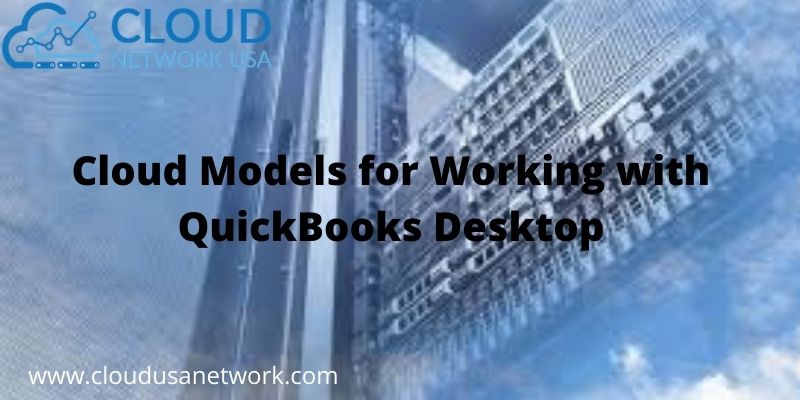
Are you searching for cloud models that work with QuickBooks desktop? Then, don’t worry about it. Here, in today’s topic, we will discuss cloud models for working with QuickBooks desktop. If you want complete details of this topic, then stay with us till the last of the blog. Here below we will provide you complete details.
When Intuit created an authorized commercial host for the QuickBooks program, many providers were not only able to offer managed application hosting services for QuickBooks desktop products, they were also allowed to grant QuickBooks desktop product licenses for rent. By allowing these hosting providers to license QuickBooks products on a subscription basis, the entire solution is hosting QuickBooks, managing company data files, and licensing. Also, the software could be packaged together and offered there, and it is equivalent to a SaaS solution.
Important Details to QuickBooks Desktop
QuickBooks Desktop has been the most used and reliable accounting software among businesses for decades. The benefits of running a tri-and-true business application on a business network had already been proven, and the ability to access this resource anytime and anywhere (mobility!) Became the feature that made it big and small. A wide variety of encouraged! Business to move to the “cloud” and online working model.
As cloud technology began to gain market recognition, challenges for QuickBooks desktops as local desktop software increased. More than its accounting features, to focus on access and security obtained by the QuickBooks.
For users who have been working on the QuickBooks desktop for a long time and are comfortable with the software, QuickBooks can reap the benefits of the cloud for desktop software.
Details of Cloud Models for Working with QuickBooks Desktop
Here are details of cloud models that work with QuickBooks Desktop. For working with desktop versions or with the cloud the QuickBooks is the most popular model. Each cloud models have these approaches to solve a different business problem, to be resolved before shopping for a solution so it is important to understand what problems need. Check the details given below:-
Syncing QuickBooks Files with Cloud Storage
The popularity of Dropbox and similar the value of giving users the ability to file sync solutions clearly demonstrate. In addition, these services allow people at different locations to access files in a relatively collaborative way, otherwise allowing users the ability to work on the same network and use files at the same time.
Some of the well-known players in the cloud storage industry and that is Dropbox, Box, Google Drive, OneDrive, Amazon S3, etc. Also, you need to draw with cloud storage, which can provide the digital information, and also you can use it to sync local system files. You will also get several options that help you to manual or automatic sync. by choosing a cloud storage solution your QuickBooks data is available wherever obtained the similar cloud devices that can be helpful for you to go without any device restrictions. So, if you accidentally lose data from your device, or the device is damaged, the data will be protected and can be accessed from another device anywhere, anytime.
Although the cloud model helps you to do Word documents, PDFs, and other files this approach works very well, it also does not work for QuickBooks company data files for any error and issues. Using a file storage solution is a very automated method like a web drive, file sharing service, or such. To clarify, users can store copies of QuickBooks company files in a Dropbox or Sync folder, in which that file can be synced to hosts and other permitted computers, but the “live” QuickBooks data file resides in this type Does not like the folder.
Sync or file-sharing method of implementing cloud solutions for QuickBooks allows only one person to be placed in a “real” file at a time, and each user still purchases, installs, and manages QuickBooks software on their PC To do.
However, you know that on the model there are some restrictions. And if you are doing with the same platform that is on the QuickBooks files, on the device to read or work the first of them requires a QuickBooks installation. And also, if QuickBooks is not installed on a desktop device at that time you can download QB files, but remember one thing you cannot work on them.
Also, provide the details related to this model is that in real-time is not a possibility collaborating on a single file in this case. And so, syncing QB files with cloud storage is only a wise option, also told when you need to work as a single user or maintain a secure backup is your major concern.
QuickBooks Hosting On Cloud Server
It the more effective and feature-packed than the QuickBooks cloud hosting model than the previous one. Here, we can provide the service that is working on the cloud service provider’s server, the licensed QuickBooks desktop is installed. This implies that all the features of the QuickBooks desktop remain accessible to users from the Internet through portable devices such as smartphones, laptops, and tablets.
But it eliminates local infrastructure expenses, makes it an affordable solution ultimately. This model is the most reliable solution with cloud hosting offers regarding data storage, security, and application processing.
Using Secure Remote Access to QuickBooks, Remote Desktop or Remote App Solution
Secure remote access solutions such as My QuickCloud allow users to connect to applications that are installed on existing workstations or servers.
The problem with this model is that the bandwidth and in-house computer must be sufficient to support remote users, and the activities of the user sitting on the in-house computer will prioritize remote user requests.
When you can solve this then you need to give access to file and application from various locations, allows multi-user access to a company file, allows the use of QuickBooks or any combination on a host computer; Low-cost solutions provide mobility and equipment independence similar to commercial hosting but at a fraction of the cost. And when you can not need then is for purchasing QuickBooks licenses, installing and managing applications on the host, and backup data.
Using a Hosting Provider and/or Platforms for QuickBooks, Remote Desktop, or Remote App type of Solution
Application hosting models allow users to connect to servers where applications are installed and managed by the service provider and distributed to customers as a subscription service. This approach provides customers with flexible options to access QuickBooks software installed and installed on HostBook’s servers and maintains the product’s multi-user capabilities exactly as it operates on a local network.
The application hosting model is usually presented as a standardized service or as a custom service, with variable pricing and features associated with each. Because these hosting models require that all components of delivery be combined to serve from network to server to desktop virtualization to application virtualization, application licensing, data management that’s a big list of things to serve. The cost may seem a bit high for a user or a small business to bear.
This in itself is one of the reasons for the continued popularity of remote access solutions that provide mobility but fail to address any type of system management advantage. When business users ask about using desktop versions of their QuickBooks in the cloud, it makes sense to drill down into the details of what they are actually looking at. In many cases, the QB user simply does not know how to ask using popular words without a real understanding of what they want.
This is the thing that often happens when a potential customer contacts a QuickBooks hosting provider, and the hosting provider’s sales department is usually not in a position to consult – they are there to sell their solution to the prospect. The result is that the customer does not actually get what they want, and the provider gets bad reviews.
When you can solve this then you need to give access to files and applications from different locations, allows multi-user access to the company files, can allow for the rental license of QuickBooks software, files are backed up by the service provider. And when you can not need then professional hosting is not a very low-cost solution for those who just need file sharing
Last Line
We have told you the details of Cloud Models for Working with QuickBooks Desktop. Hope you have understood these details as well as your work. QuickBooks Desktop has been one of the preferred accounting software for businesses for its amazing features that allow accountants and CPAs to easily maintain their operations. For decades, QuickBooks has been able to adapt to and stay on top of the demands of the desktop industry.
